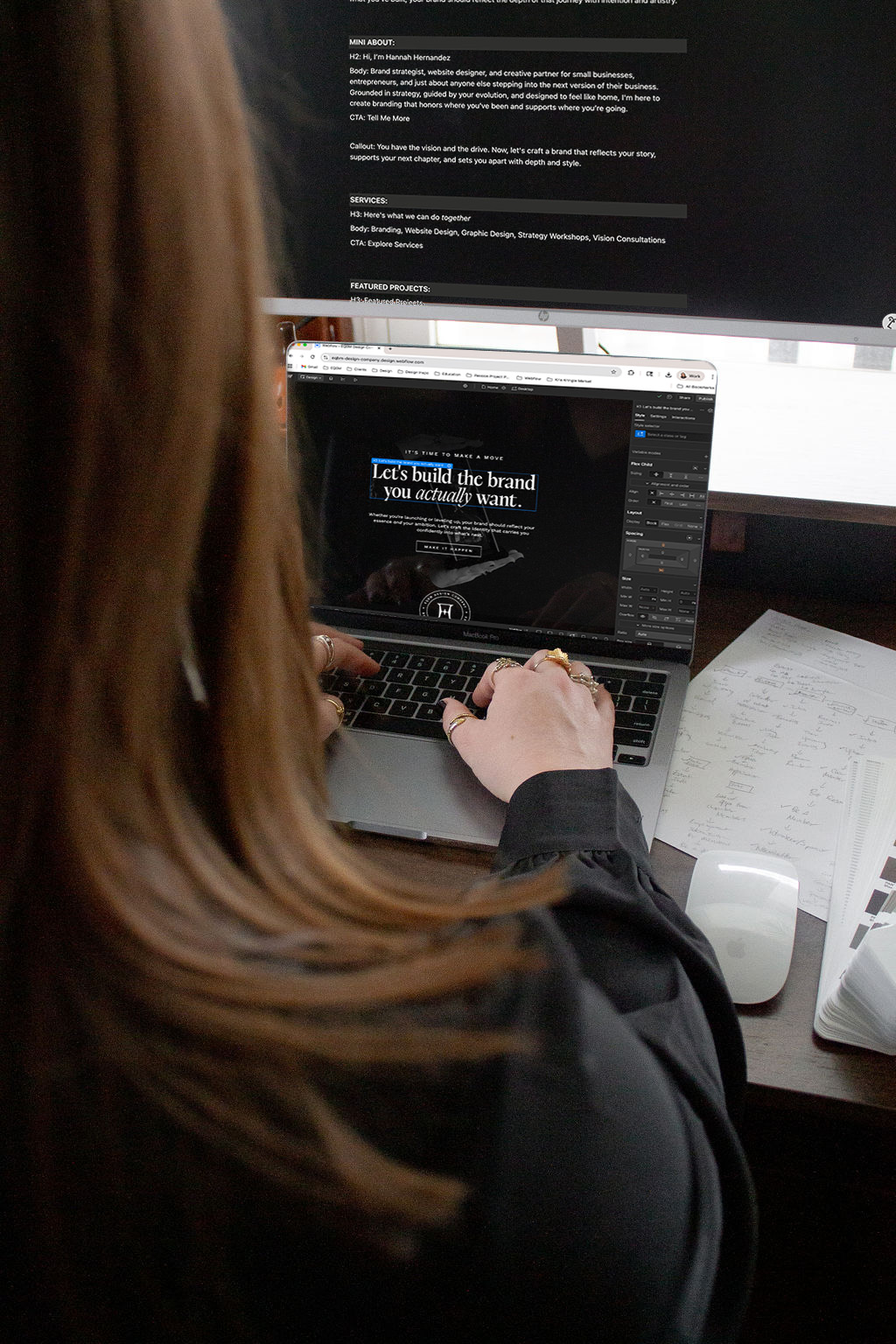You don’t need a 100-page site or the fanciest animations on the internet, but you do need to get the small stuff right. Because those “little” things? They shape the entire experience. They build trust. They boost your credibility. And they can be the difference between someone clicking buy or "peacing out" to your competitor.
So if you’ve been sleeping on your site’s backend, let’s change that. Here are the website details that makes a difference and what you can do about them:
Your URLs should be short, clear, and easy to read. No random strings of letters. No chaos. Just something that says, “Hey, I know what I’m doing.”
Also — broken links? An instant credibility killer. Do regular checkups and clean those up. A simple structure improves Search Engine Optimization (SEO), allowing search engines to better index and rank your pages. Your visitors (and your SEO) will thank you.
If they’re confusing or dull, no one’s clicking. But if they’re clear, concise, and compelling? You'll increase your click-through rates and boost your site’s SEO.
Make sure your meta descriptions and title tags are relevant to the content of each page and incorporate essential keywords. You can use free keyword research tools like Google's Search Console or Keyword Planner to help you figure out which are best for you to include.
Most of your visitors are coming from their phones, and if your layout’s busted or it loads like it’s stuck in 2010? You’re out (and it'll impact your site's SEO).
A responsive design ensures that your site automatically adapts to different screen sizes, providing an optimal viewing experience. It's why I use Webflow as my website platform of choice. I don't just get a desktop, tablet, and mobile preview; I can see previews for tons of devices, from large tv screens to iPhone 5 screen sizes, to ensure my design functions correctly. (Does anyone have that generation of iPhone anymore?)
Speaking of mobile...Mobile users are less patient than desktop users. Slow-loading websites often lead to high bounce rates and abandoned sessions. Compress your images, optimize your code, and eliminate unnecessary elements to make sure your device loads fast.
Clear menus. Logical flow. Consistent branding. These things sound basic, but they make or break how people feel when they’re browsing. Complicated or confusing navigation will frustrate users and lead to higher bounce rates.
Your fonts, colors, and tone should all feel like you. (And like you’ve got your sh*t together.) Maintaining a cohesive look and feel across all pages helps build trust and reinforces your brand identity. A professional, visually appealing website invites users to stay awhile and explore all your site has to offer.
Make sure your site feels current, aligned with your voice, and worth reading. Double and triple check your copy for typos or poorly formatted text.
It's also super important that your keep your copyright year up-to-date. If you don't have an integration or custom code in place to automatically update it, be sure to update the date each January, so that your site is current. (Or reach out to me, and I can help you get that little annoying task automated.)
And yes, personality is allowed. In fact, it’s encouraged to make people feel like they're talking to a real person. You don't have to get super casual with it. Focus on speaking true to who you are and not on filling the pages with internal jargon.
Ensure every image on your site has descriptive, keyword-optimized alt text to improve SEO and user experience. If some images on your website are purely decorative, be sure to indicate so in your website's settings, if possible.
And don't forget to link to related content within your website where possible and where it makes sense. This encourages people to stay and interact with your site and helps search engines crawl your site more effectively.
Little moves = big wins.
Security is a top priority for both users and search engines. Websites without SSL certificates are marked as “not secure” in browsers, which can drive potential customers away. I can't tell you how annoying it as a consumer to go to a site and have this error pop up.
Enabling HTTPS ensures that your visitors' data is protected and establishes trust, boosting your site’s credibility. You can check if you have an SSL by looking at your url in the browser. If it says “http”, you don’t have an SSL. This can be easily fixed through your domain host or website provider.
Also, update your plugins. Security vulnerabilities often arise from outdated plugins, themes, and platforms. Regularly updating your website’s software and security features helps protect it from potential threats and keeps your site running smoothly.
Conversion tracking is essential for measuring the effectiveness of your calls to action (CTAs), forms, and sales. Monitor the way people move through your site. Then make data-backed changes that actually improve your user experience. Tools like Google Analytics are great for understanding how visitors interact with your site.
Oh, and, if you're collecting any info, don't forget to follow all laws to do so safely and legally.
If you have any kind of user tracking software enabled on your site, you'll want to make sure you have the following:
There are a ton of free resources out there to develop privacy policies and terms of use and to build cookies consent banners. I always recommend you check with a lawyer about what you need to do for your region's and/or country's laws.
When you care about the little details, it shows. People trust you more, they stick around longer, and they actually want to buy what you’re selling. Small tweaks can lead to big results, so don't overlook the details!
If your site needs a refresh (or a total glow-up), I’ve got you. Book a Vision Consultation, and we’ll go through your site together — no fluff, no pressure, just real talk and tangible next steps.

Brand and Website Designer crafting strategic, elevated designs for mission-driven entrepreneurs, small businesses, and nonprofits.
And I'm here to help every decision, design, and message work towards the building the business and brand that you’ve imagined.
tell me more